Facebook Downloader
Download Photos, Stories, Videos, and more
How to download stories from Facebook?
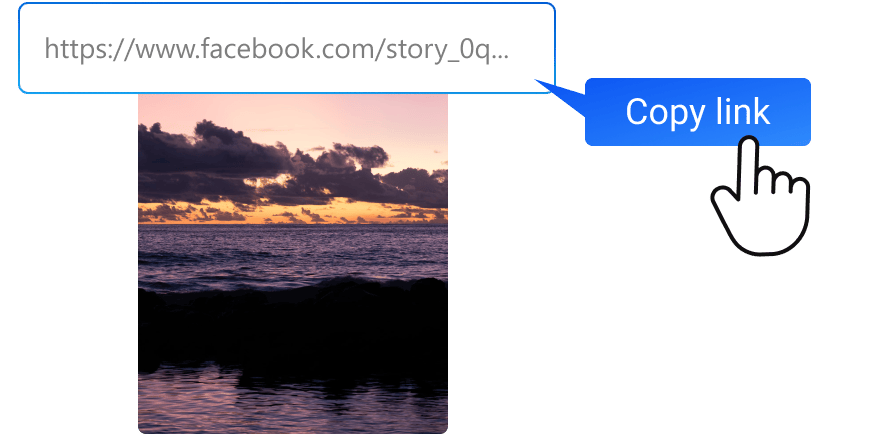
Copy the URL
To begin, open Facebook in your app or browser and find the story you want to download. Copy the URL of that story.
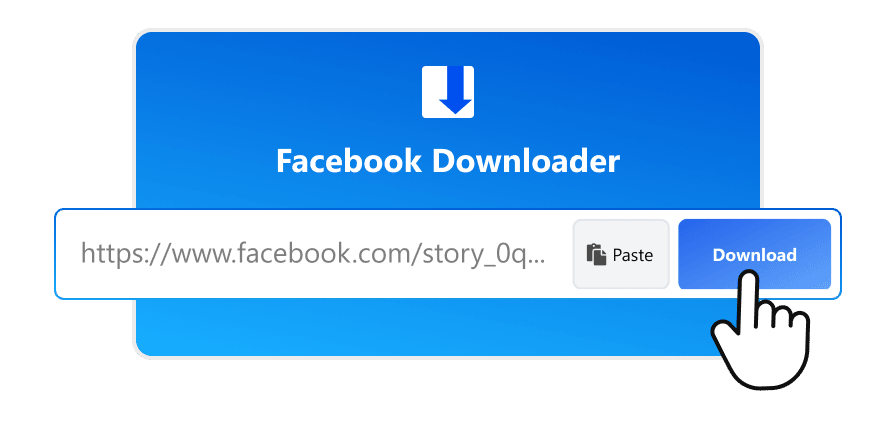
Paste the link
Go back to our website, paste the copied URL into the provided field, and click the 'Download' button.
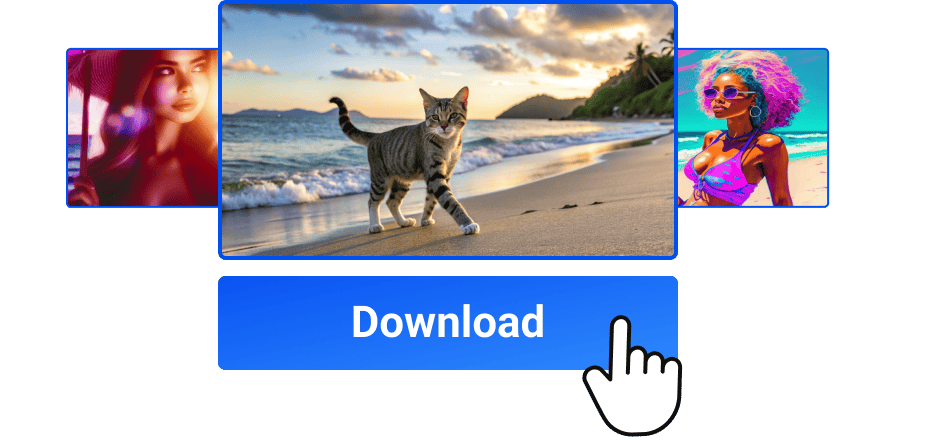
Download
In no time, you will see various quality options. Choose the one that best fits your needs and download your story.
Download Facebook Stories and Photos
FacebookDownloader is a simple online tool that enables you to download Facebook stories, photos, and other content easily. With FacebookDownloader, you can keep your favorite stories, even when you're offline. Use it to download and save stories to enjoy later!
Facebook Story Downloader Features
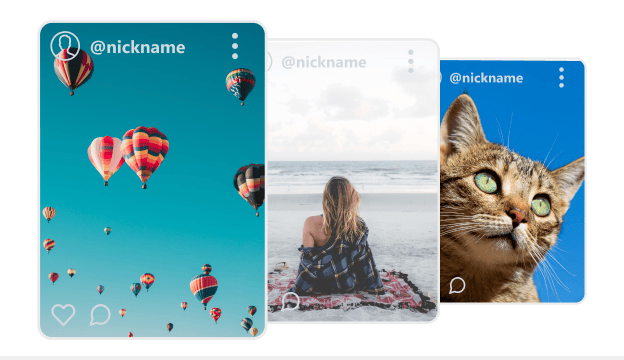
Story Downloader
FacebookDownloader allows you to download Facebook stories with ease. No need for additional apps – just paste the link and save the story instantly.

Photo Downloader
Our Facebook photo downloader helps you save images from Facebook posts or albums with a few clicks.

Video Downloader
With FacebookDownloader, you can also download Facebook videos from posts and stories in multiple formats.
Why Download Facebook Stories and Photos
FacebookDownloader makes it incredibly easy to download stories, photos, and videos from Facebook without compromising on quality. Save them directly to your device and enjoy them anytime.
-
Quick Downloads
Our optimized servers ensure fast download speeds for your stories and photos.
-
Works on All Devices
Whether you're on a phone, tablet, or computer, FacebookDownloader is fully compatible with all devices.
-
High Quality
Download Facebook stories and photos in their original quality without any reduction in resolution.
-
Privacy and Security
We prioritize your privacy. No need to log in, and all downloads are securely processed.
Frequently Asked Questions (FAQ)
This FAQ section provides answers to common questions about FacebookDownloader. If you have any other queries, feel free to contact us through our contact page.
-
FacebookDownloader is a web tool that allows users to download stories from Facebook quickly and easily. It’s an excellent solution for saving Facebook stories for offline viewing. FacebookDownloader is one of the best tools for downloading Facebook stories.
-
FacebookDownloader supports various file formats including MP4 for videos and JPEG for images. You can choose from different quality options when downloading your content.
-
FacebookDownloader is compatible with all devices that have a browser. You can use it on mobile phones, tablets, and desktop computers running Windows, Mac OS, iOS, or Android. It works seamlessly with Chrome, Firefox, Safari, Opera, and other popular browsers.
-
No, FacebookDownloader respects privacy and copyright laws. You can only download public stories, not those from private accounts.
-
Yes! Besides stories, FacebookDownloader also allows you to download photos, videos, and posts. However, it’s focused on Facebook content only and does not support downloading from other platforms.
-
Follow these simple steps:
- Copy the URL of the Facebook story
- Paste it into the input field on FacebookDownloader
- Click "Download" and select the quality you want
-
The highest quality for videos is typically HD (720p), while images can be downloaded at their original resolution (up to 1080px wide).