How to download private video from Facebook?

Copy the Video URL
To begin, open Facebook and find the video you'd like to download. Copy the link to the private video from the share button or the browser's address bar.
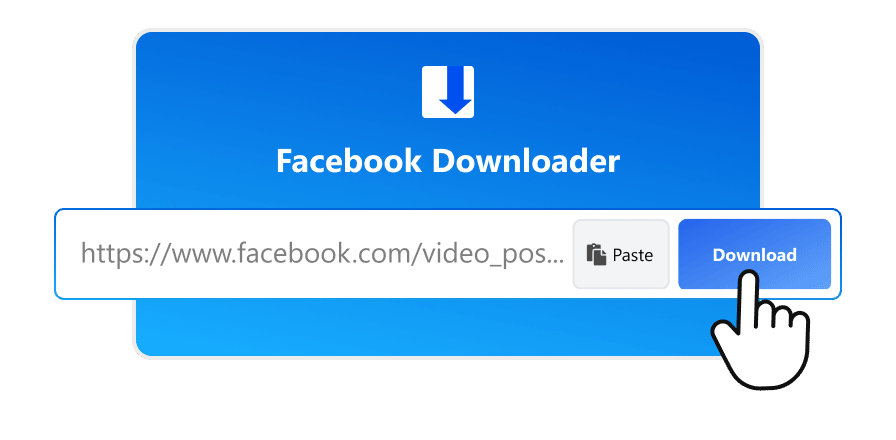
Paste the Link
Go to FacebookDownloader's website and paste the URL into the input field at the top of the page. Click on the 'Download' button.
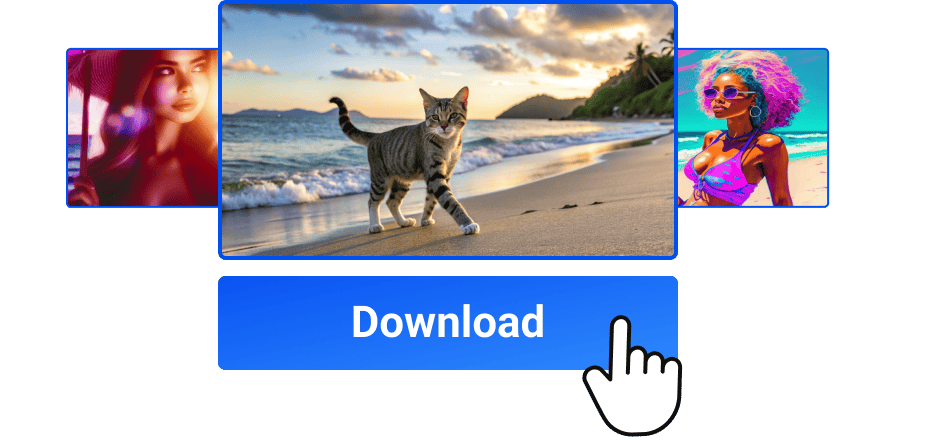
Download Video
Within moments, you will see a list of download options. Choose the video quality you prefer and click 'Download' to save the private video.
Download Facebook Private Videos and Photos
FacebookDownloader is an easy-to-use, web-based tool that lets you download private Facebook videos, photos, Reels, and stories. Save Facebook content for offline viewing whenever you need it. With FacebookDownloader, you can download private Facebook videos with no hassle, and keep them safe on your device for later use!
Facebook Video Downloader Features

Private Video Downloader
FacebookDownloader allows you to download private Facebook videos directly. Whether the video is a post or shared in a private group, our tool gives you the flexibility to save it for offline access.
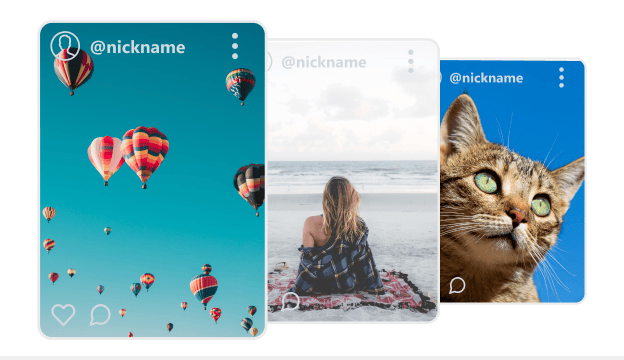
Story Downloader
With our Facebook story downloader, you can save disappearing stories even after they vanish. Download them easily without any app.

Photo Downloader
FacebookDownloader allows you to download Facebook photos from private and public posts alike. Save individual images or entire albums with ease.
Why Use FacebookDownloader for Private Videos?
Downloading private Facebook videos is fast and simple with FacebookDownloader. Enjoy high-quality downloads directly from Facebook and ensure you never miss a video again.
-
Fast and Easy Downloads
Our servers are optimized to provide the quickest download speeds. Save your private Facebook videos in seconds.
-
Works on All Devices
FacebookDownloader works seamlessly across all devices, whether you're using a smartphone, tablet, or desktop.
-
High-Quality Downloads
Download private Facebook videos in the best quality available (HD 720p, 1080p) with no watermarks.
-
Privacy and Security
We respect your privacy. No registration is required, and all downloads are secure and processed anonymously.
Frequently Asked Questions (FAQ)
Here are the most common questions about downloading private Facebook videos using FacebookDownloader. If you need further assistance, feel free to contact us!
-
FacebookDownloader is an online tool designed to help you download private Facebook videos, photos, Reels, and stories. It’s an ideal choice for saving content from Facebook for offline use.
-
Yes, FacebookDownloader allows you to download private Facebook videos. Simply copy the video URL, paste it into our tool, and download it in the quality you desire.
-
To download a private video, copy the video URL from Facebook, paste it into our download box, and select your preferred quality. Then, click the “Download” button to start the process.
-
Yes, as long as the video is available to you (either public or private within a group you belong to), you can download it using FacebookDownloader.
-
No, you can download as many private Facebook videos as you wish using FacebookDownloader. There are no restrictions on the number of downloads.
-
Yes, you can download videos from private accounts as long as they are available to you. Our tool respects Facebook’s privacy settings, and you can only download content that is accessible to you.
-
The quality of the downloaded video depends on the original resolution. You can download videos in HD quality (720p, 1080p) if the video was uploaded in that format.
-
Yes, FacebookDownloader is completely safe. We ensure that all downloads are secure, and no personal information is required to use the tool.
-
Yes, FacebookDownloader works on all devices, including smartphones, tablets, laptops, and desktops. You can download private videos anytime, anywhere.