Facebook Photo Downloader
Download Photos, Albums, and more with ease.
How to download photos from Facebook?

Copy the Photo URL
Open Facebook on your app or website and copy the URL of the photo or album you want to download.
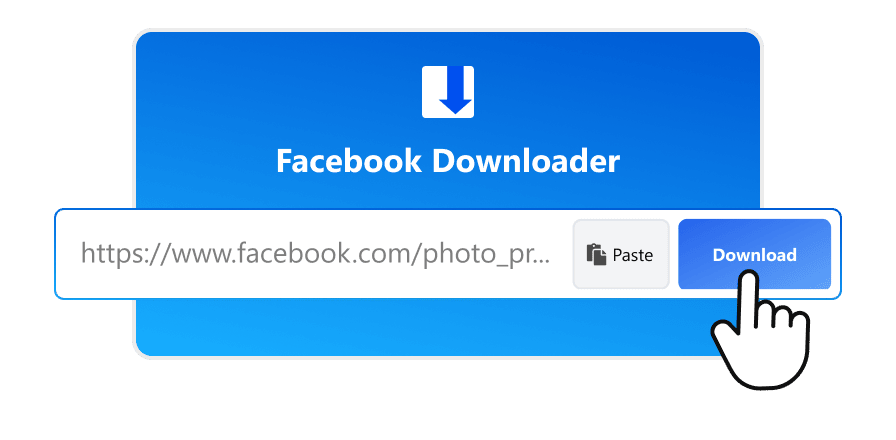
Paste the URL
Return to our site, paste the link into the provided box at the top, and click the 'Download' button to proceed.
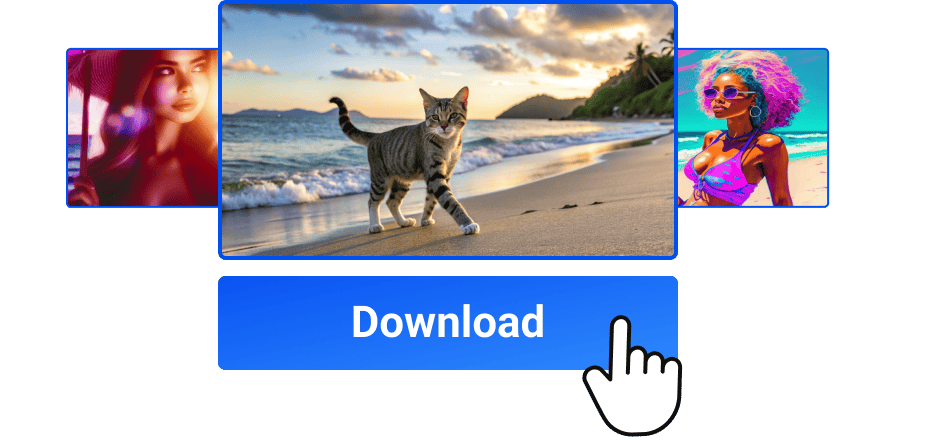
Download Photo
You’ll quickly see the available options for your download. Select the preferred resolution and click download to save the photo.
Download Facebook Photos with Ease
FacebookPhotoDownloader is a user-friendly online tool that allows you to download Facebook photos and albums effortlessly. You can save your favorite images and albums for offline access anytime. Use FacebookPhotoDownloader next time you find something you want to keep!
Key Features of Facebook Photo Downloader

Photo Downloader
FacebookPhotoDownloader lets you save Facebook photos, including images from posts, albums, and carousels. Download photos with just a few clicks.
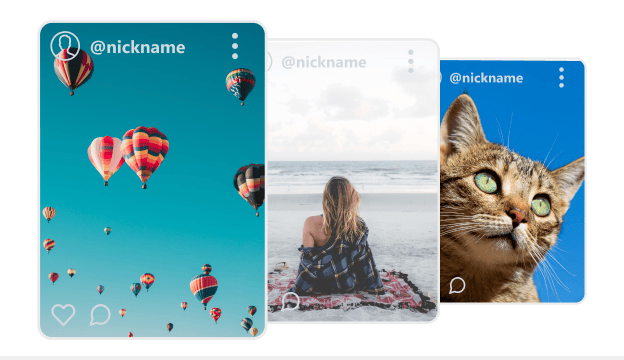
Album Downloader
Want to download multiple photos at once? Our album downloader allows you to download entire albums from Facebook in one go, saving you time.

High-Quality Downloads
FacebookPhotoDownloader provides you with high-quality photo downloads without losing any resolution, ensuring you get the best image quality.
Why Choose FacebookPhotoDownloader
Downloading Facebook photos is fast and simple, with no loss of quality. Avoid unreliable apps and enjoy your favorite photos in just a couple of clicks.
-
Instant Download
Our servers are optimized to provide the fastest photo download speeds, so you can save your images right away.
-
Works on All Devices
Whether you’re using a phone, tablet, or desktop, FacebookPhotoDownloader works seamlessly on all devices.
-
Lossless Quality
Download Facebook photos in their original quality without any reduction in resolution or detail.
-
Privacy & Security
Your privacy is important. No login or account is needed, and your downloads are processed securely and anonymously.
Frequently Asked Questions (FAQ)
Find answers to common questions about FacebookPhotoDownloader. If you have more inquiries, feel free to contact us via email.
-
FacebookPhotoDownloader is an online service that enables users to download photos, albums, and images from Facebook. It is the easiest way to save your favorite photos for offline use, with no hassle involved.
-
FacebookPhotoDownloader supports the download of Facebook photos in their original resolution, typically JPEG or PNG format, depending on the uploaded content.
-
Yes, you can download photos from public Facebook profiles. However, content from private profiles cannot be downloaded due to privacy regulations.
-
There are no limits! You can download as many photos, albums, or images as you want without any restrictions.
-
Yes! FacebookPhotoDownloader allows you to download not only photos but also videos and stories from Facebook as well.
-
It’s simple!
- Copy the URL of the Facebook photo or album.
- Paste the link into the box on FacebookPhotoDownloader and click “Download”.
- Select the desired quality and download the photo to your device.
-
Yes, you can download content from public Facebook profiles. However, for privacy reasons, downloading from private accounts is not possible.
-
The quality of downloaded photos is the same as the original uploaded content. Facebook typically supports images up to 1080x1350 pixels for the highest resolution.